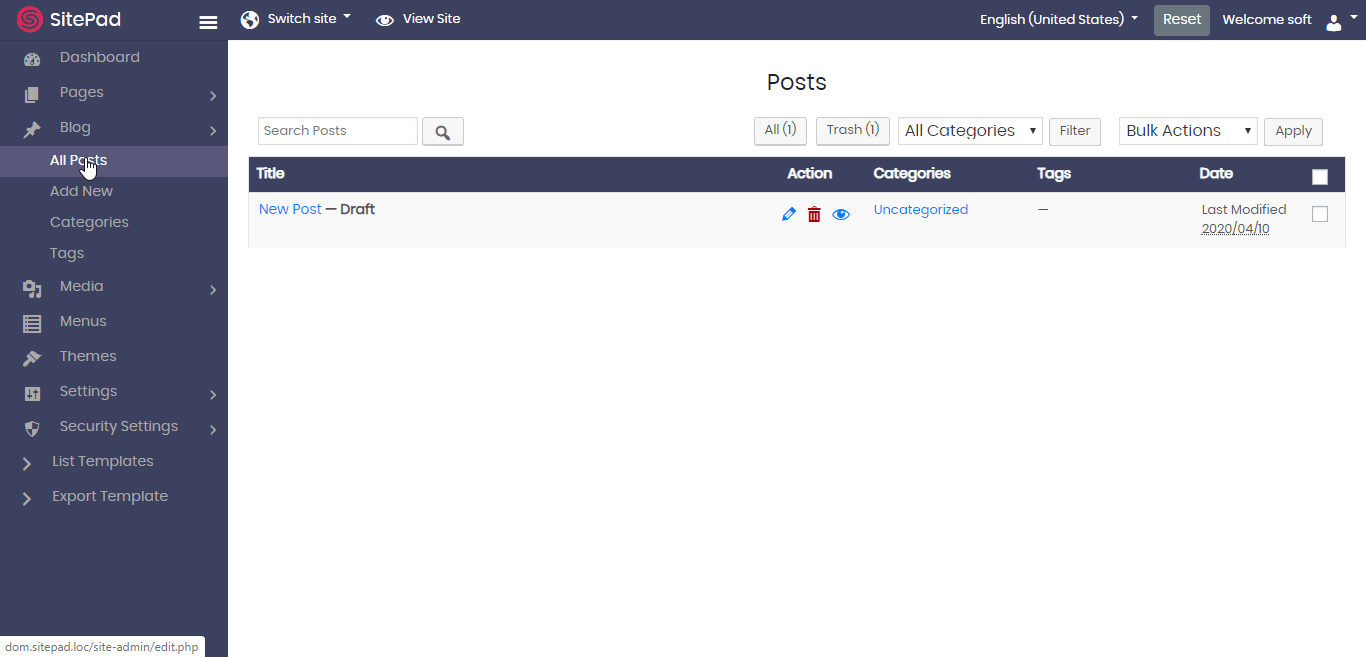Overview
This documentation will highlight how to delete a blog post. You will first need to access SitePad
Website Dashboard if you have not logged into SitePad yet.
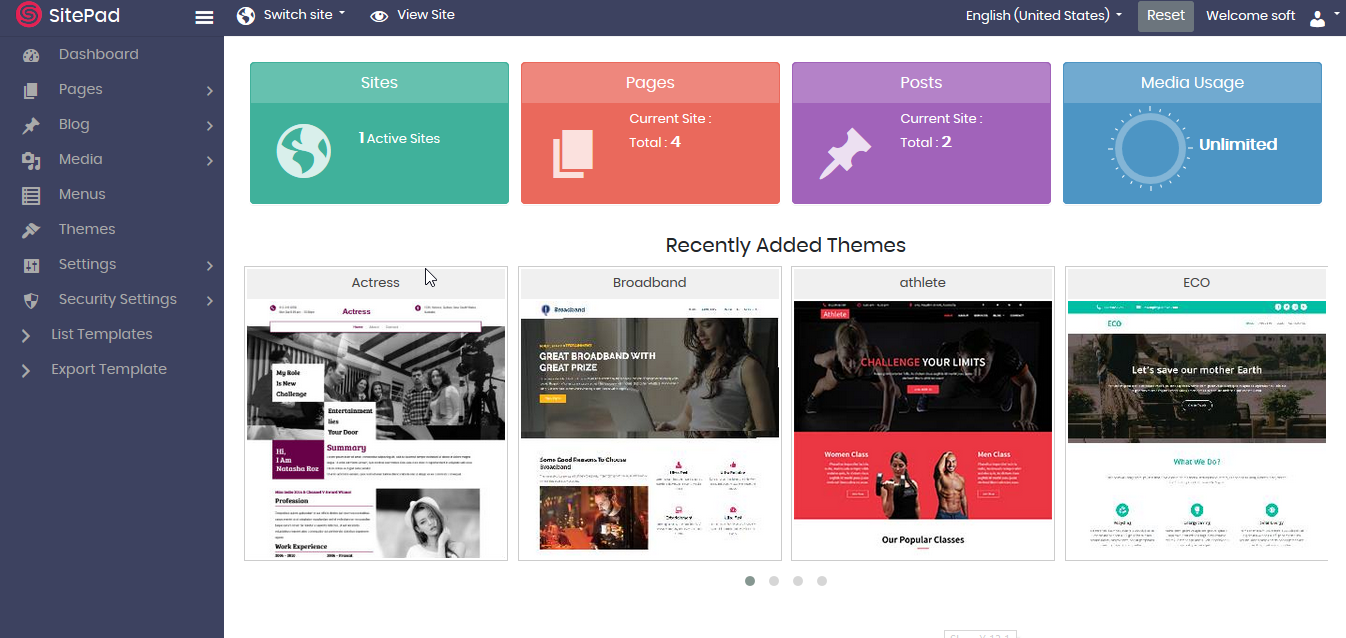
Delete Post
To delete the post go to Blog -> All Posts and search for the post you want to delete. You will see the delete icon next to the respective post. Click on the delete icon and the post will be sent to the Trash.
The following is a GIF video on how to do it :
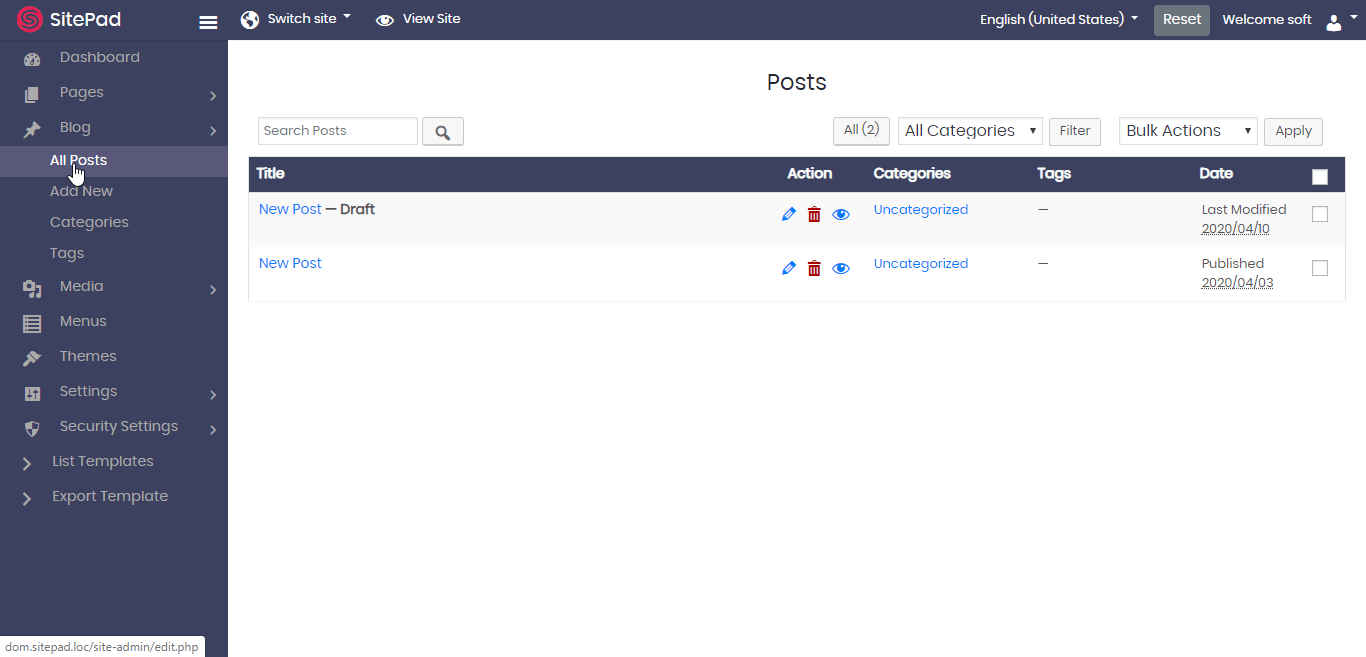
Permanently Delete Post
Once the post has been sent to the trash it will stay there till you don't delete it permanently. You can also restore the post from the trash. To delete it permanently click on the Trash button you see in the Blog -> All Posts wizard. You can multi-select the posts to delete or delete a post singly or just empty the trash as well. Refer to the following screenshot on how to do so :