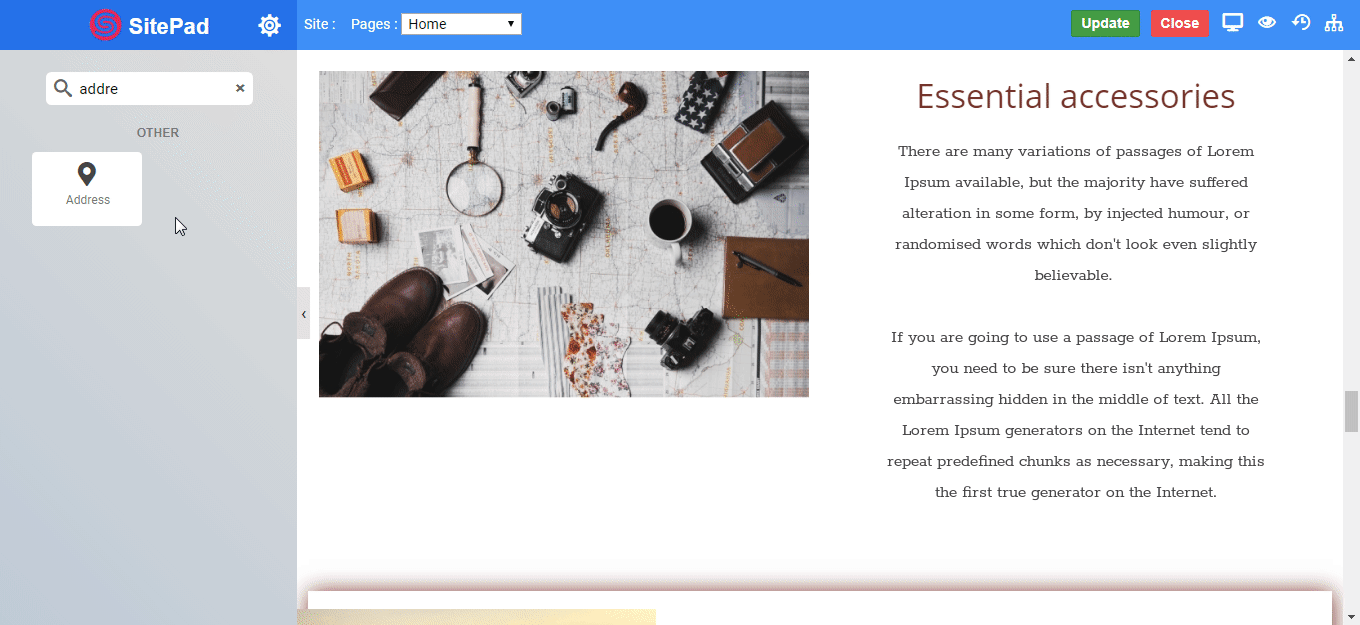Overview
The Address widget allows you to add your address on your web page. You can add your address anywhere on your web page.
Screenshot
The following is a GIF video to show you how to use the address widget and the various options available :
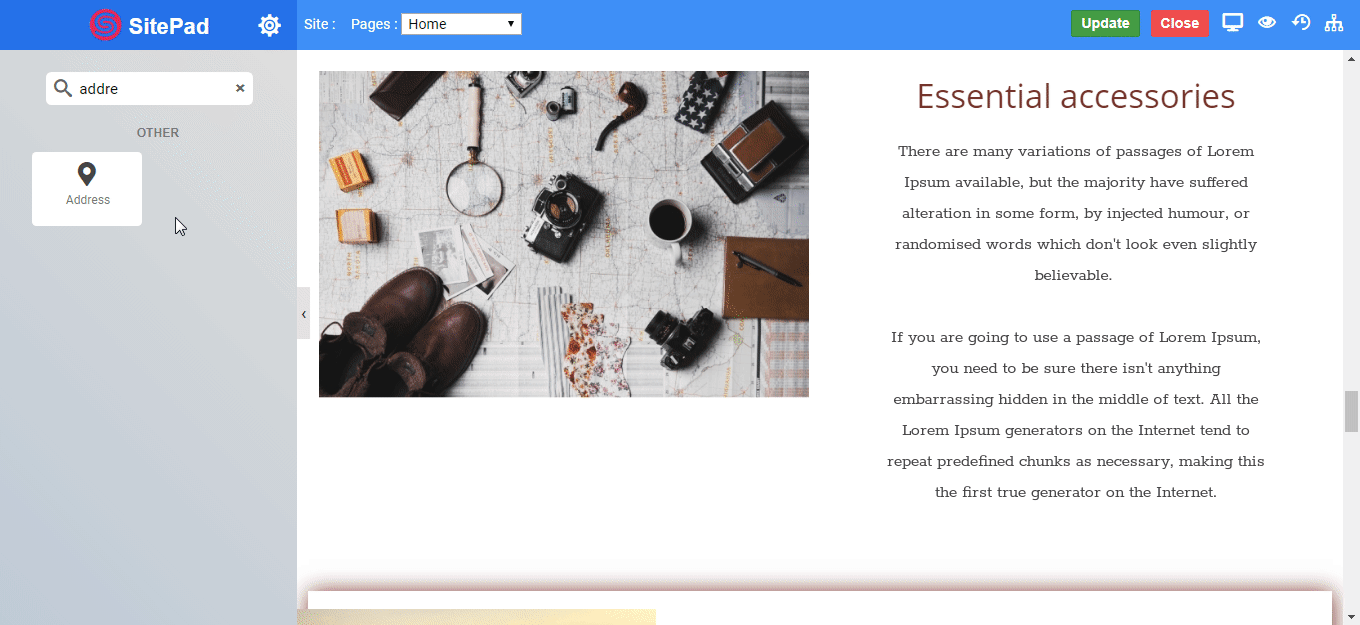
The Address widget allows you to add your address on your web page. You can add your address anywhere on your web page.
The following is a GIF video to show you how to use the address widget and the various options available :